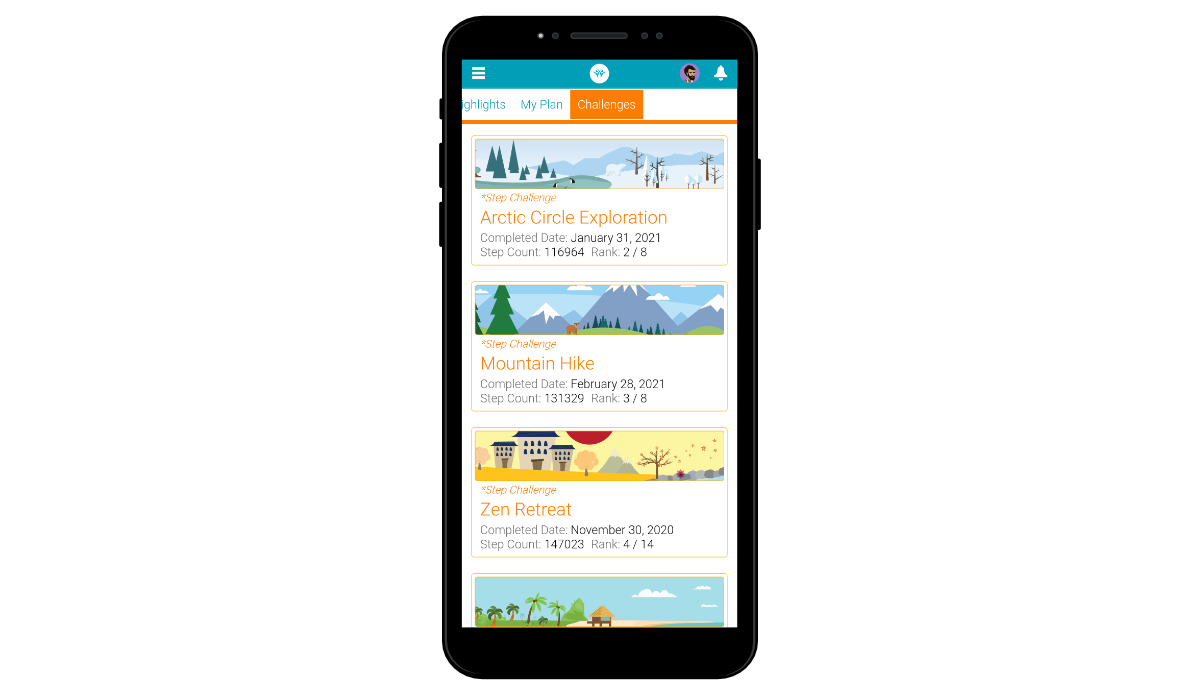
UX Design Journey
- Category: UX/UI Design
- Client: Wellness Checkpoint
- Project date: 2016-2019
- Project URL: www.wellnesscheckpoint.com
The Product:
Wellness Checkpoint is a Health & Wellness product with a suite of features surrounding the health risk assessment.
The Challenge:
The website was old and stale and not reflective of it’s status among it’s high end big name international competition.
The Process:
- Identifying the issues
- Implement a quick temporary fix to make it responsive
- Begin research on new overall design and design of new features
- Mapping out the userflow
- Create sketches of each section and work through the user path
- Create lo-fi layout wireframes for the entire app
- Full digital prototypes of selected sections of product.
- Test internally high fidelity screen-by-screen digital prototypes of entire product & new features
- Create unique imagery for new features, product content, including site mascot and user avatars.
- Begin implementing content and translation to 26 languages
- Development testing
- User forum testing
- Release schedule
- Final testing with selected high profile customers
- Full release moved into production!
The Work:
Some small visual insights of how the project moved through the stages of the process.
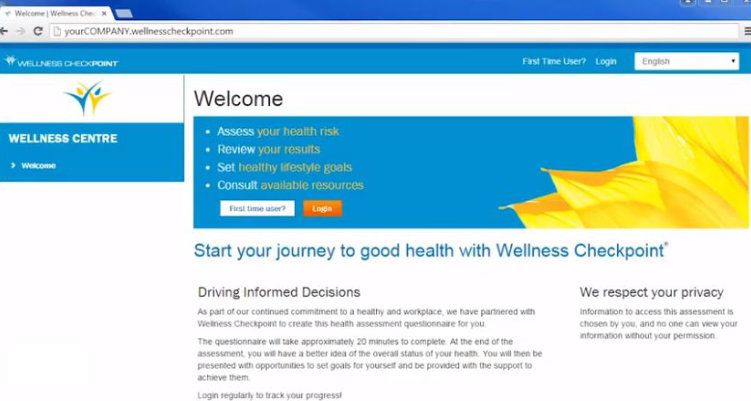
- Process Stage: Identifying the issues.
- The website before i was brought in to do a major UX/UI overhaul.
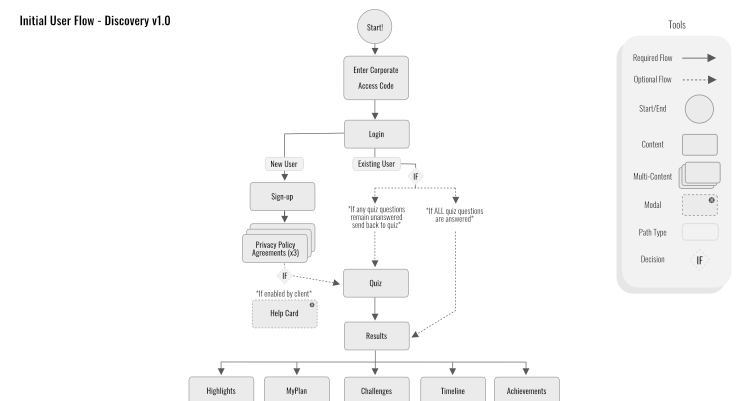
- Process Stage: Research & mapping out the userflow.
- Laying out each step/page that the user would make their way through.
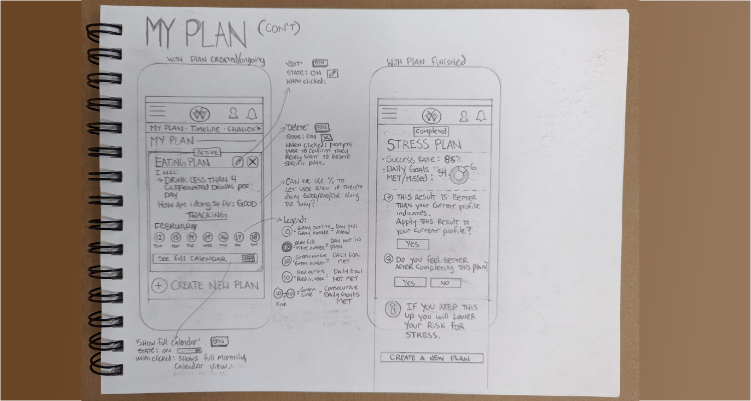
- Process Stage: Create sketches of each section and work through the user path.
- Using a sketchpad with a pencil and eraser gives a quick and easy way to start imagining how all the elements might come together.
Additional Examples:
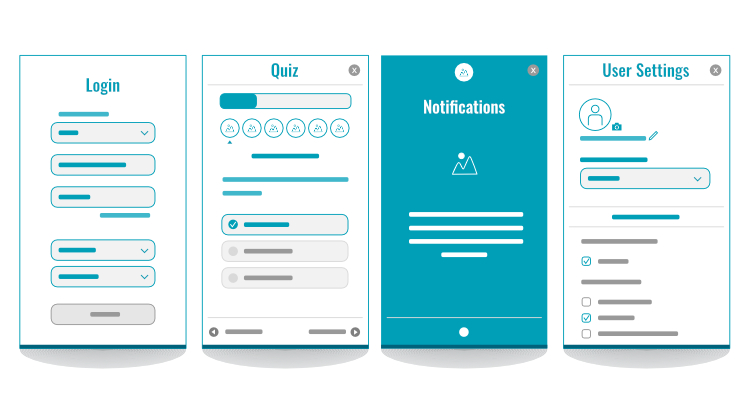
- Process Stage: Create lo-fi layout wireframes for the entire app.
- Simplified lo-fi wireframes are created to bring the flow and sketches into a digital space.
Additional Examples:
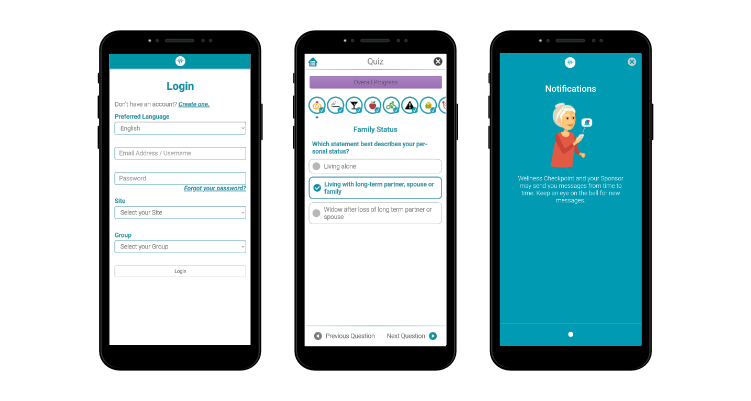
- Process Stage: Test internally high fidelity product mockups including new features.
- Finalizing the look and feel of the product and visualizing each step of the user flow.
Additional Examples:
The Solution:
The finished product created a new more vibrant interface that included a much better user flow. By implementing new features the user was provided with more value and many more reasons to return to engage with the app. Going through the full UX design process helped bring the Wellness Checkpoint product from a static simple website into a rich dynamic multi-faceted experience for its users..